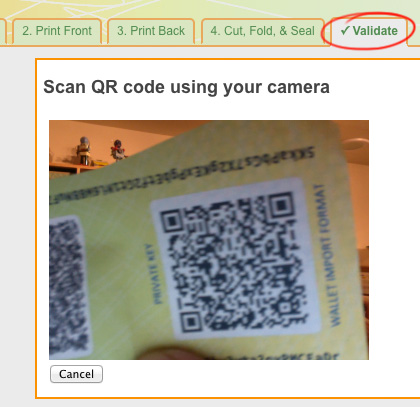QR Code Scanning
After clicking the "validate" tab, you can click the QR code icon to launch the camera QR code scanner. Any valid QR code will scan, but for the verify feature to work this needs to be a private key for your paper wallet.
This is a great way to test whether or not you can successfully decode your BIP38-encrypted private key prior to loading your wallet with funds.
HTML 5 Camera Browser Compatibility:
- Firefox (Desktop and Android) — Seems to work all-around. Best choice.
- Opera (Desktop and Android) Works.
- Safari, Internet Explorer, IOS (iPad, iPhone) — Not yet.
- Chrome (Desktop and Android) — Works great, except when running the generator by opening the HTML file from a local file (as you should be!)
If you want to use Chrome for QR scanning and you are opening generate-wallet.html as a downloaded file, you have a few options:
- Run a local webserver (e.g. Apache) so you can access the HTML via http://127.0.0.1:...
- Or, launch Chrome from the command line and specify the --allow-file-access-from-files flag. The method for launching Chrome from the command line is different for each operating system, so you may have to do some research on this. For example, on OS X you would launch the terminal and type something like this:
/Applications/Google\ Chrome.app/Contents/MacOS/Google\ Chrome --allow-file-access-from-files
... or just give up and use Firefox :)