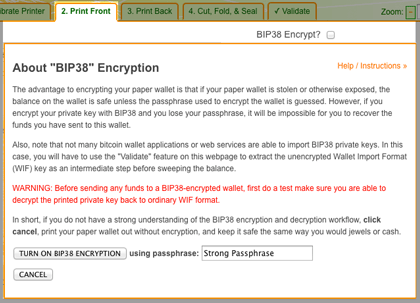About BIP38 password-encrypted paper wallets
The advantage to encrypting your paper wallet's private key with a password is that if your paper wallet is stolen or otherwise exposed, the balance on the wallet is safe unless the passphrase used to encrypt the wallet is guessed. However, if you encrypt your private key with BIP38 and you lose your passphrase, it will be impossible for you to recover the funds you have sent to this wallet.
Also, note that not many bitcoin wallet applications or web services are able to import BIP38 private keys. In this case, you will have to use the "Validate" feature on the generator to extract the unencrypted Wallet Import Format (WIF) key as an intermediate step before sweeping the balance.
WARNING: Before sending any funds to a BIP38-encrypted wallet, first do a test make sure you are able to decrypt the printed private key back to ordinary WIF format.
In short, if you do not have a strong understanding of the BIP38 encryption and decryption workflow, do not BIP38-encrypt your paper wallet. Just print your paper wallet out without encryption, and keep it safe the same way you would jewels or cash.
How do I convert a non-encrypted wallet to use BIP38?
If you have a regular paper wallet that displays the unencrypted WIF key, you can duplicate it and print out a new BIP38-protected version of the same wallet in just a few steps:
- Launch the generator, preferably using your own copy. You may skip the random mouse movement step since you are not generating any new keys.
- Click on the Validate tab, and either type in your private key, or scan its QR code. (Firefox works best for camera scanning.) Click the validate button.
- Click Use these details to print a paper wallet
- Click the checkbox for BIP38 Encrypt?, supply your passphrase, and click Turn on BIP38 encryption.
- Print the front side of your wallet, flip the page over, print the backside of your wallet, and you're done!
Important: Don't discard your old unencrypted paper wallet until you've used the Verify tab to successfully decrypt your new BIP38 encrypted wallet.
Did you know?
- A BIP38 private key always begins with '6P'
- An unencrypted bitcoin wallet import format (WIF) key always begins with '5'
Frequently Asked Questions
- What kind of printer and paper should I use?
- How do I add bitcoins to a paper wallet? How do I withdraw/spend them?
- How does BIP38 wallet encryption work, and should I use it?
- What is the Ubuntu LiveCD for? How does it work?
- How do I scan QR codes with my camera?